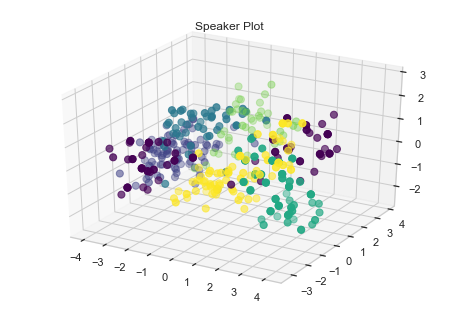Speaker Prediction
Speaker Prediction
Project Description
The training data, train.txt, is a time series dataset, structured (purposefully) in a non-standard format.
The data contains 370 utterances of a vowel, by 9 male speakers; which correspond to labels 0-8. Note that every speaker speaks the exact same vowel. The data is divided into blocks, separated by \n\n. Each block contains a different number of rows, where each row corresponds to a point in time. Each block contains exactly 12 columns. To make the project easier since you only have a day to complete it, we transformed the origin audio signal into 12 LPC Cepstrum coefficients, which is a standard practice in speech recognition to achieve high performance.
In summary the training contains 370 blocks, at every point in time (rows) there exists a 12-dimensional vector (columns) corresponding to the LPC Cepstrum coefficients we calculated for you. Every block is actually one out of nine different speakers, speaking a vowel. All of the speakers in every instance are speaking the same vowel.
The rows of the blocks can vary anywhere from 7-29 points, which corresponds to 0.7s - 2.9 seconds.
Aditionally you will find, test.txt, which is the test dataset in the same format as train.txt.
You will also find another file, train_block_labels.txt, which lets you know which label corresponds to which block.
For example the first number in train_block_labels.txt is 31, which means that the first 31 blocks correspond to label 0. The second number in the file is 35, which means the second 35 blocks correspond to label 1.
The dataset and source code are available in Github Repo
Deliverables
Predict speaker on the test set in the following format:
block_num,prediction
0,3
1,2
2,3
3,5
4,0
...
268,8
269,1
That is make sure you have the headers:
block_num, which corresponds to the block on the test set,prediction, which is a number0-8.
Background
The data file contains 12 LPC Coefficients obtained from 9 different male speakers while uttering the same vowel sounds. The data file has 370 blocks (equivalent to 370 utterances) each with varying number of rows (anywhere from 7-29 points), where each row correspond to 0.1 sec..
Hence, we have a problem associated with time-series data with varying length.
Therefore, we will have to deal with this varying length before we build our model.
For now, we will read and store the data
Import Libraries
import numpy as np
from numpy import mean
from numpy import std
from numpy import array, loadtxt, vstack
from numpy.linalg import lstsq
import pandas as pd
# To create plots
from matplotlib.colors import rgb2hex
from matplotlib.cm import get_cmap
import matplotlib.pyplot as plt
# To create nicer plots
import seaborn as sns
sns.set(style="whitegrid")
#import visualization tools
import matplotlib as mat
from mpl_toolkits.mplot3d import Axes3D
# To create interactive plots
from plotly.offline import init_notebook_mode, iplot
import plotly.graph_objs as go
init_notebook_mode(connected=True)
from keras.preprocessing.sequence import pad_sequences
from keras.models import Sequential
from keras.layers import Dense
from keras.layers import Dropout
from keras.layers import LSTM
from keras.utils import np_utils, to_categorical
from sklearn.pipeline import Pipeline
from sklearn.preprocessing import StandardScaler
from sklearn.decomposition import PCA
from sklearn.neighbors import KNeighborsClassifier
from sklearn.model_selection import cross_val_score, cross_val_predict, GridSearchCV
from sklearn.pipeline import Pipeline
from sklearn.linear_model import LogisticRegression
from sklearn.neighbors import KNeighborsClassifier
from sklearn.tree import DecisionTreeClassifier
from sklearn import svm
from sklearn.svm import SVC
from sklearn.ensemble import RandomForestClassifier
from sklearn import metrics
Load Data
Write a function to read the training data, training label, and test data.
def read_train_file(block_file, block_label_file):
block_label_index = loadtxt(block_label_file, delimiter=" ").tolist()
file = open(block_file, "r")
speaker_index = 0
block_index = 0
block = list()
blocks = list()
labels = list()
for line in file.readlines():
if line == '\n':
label = list()
blocks.append(block)
label.append(speaker_index)
labels.append(label)
block_index += 1
block = list()
if speaker_index <= 8 and block_index == block_label_index[speaker_index]:
speaker_index += 1
block_index = 0
else:
point_in_time = list()
line = line.strip('\n')
for x in line.split(' ')[:12]:
point_in_time.append(float(x))
block.append(point_in_time)
return blocks, labels
def read_test_file(block_file):
file = open(block_file, "r")
speaker_index = 0
block_index = 0
block = list()
blocks = list()
for line in file.readlines():
if line == '\n':
blocks.append(block)
block_index += 1
block = list()
else:
point_in_time = list()
line = line.strip('\n')
for x in line.split(' ')[:12]:
point_in_time.append(float(x))
block.append(point_in_time)
return blocks
train_blocks, train_blocks_label = read_train_file('data/train.txt', 'data/train_block_labels.txt')
test_blocks = read_test_file('data/test.txt')
print("Total TrainBlock: ", np.array(train_blocks).shape, np.array(train_blocks_label).shape)
print("Total Test Block: ", np.array(test_blocks).shape)
Total TrainBlock: (370,) (370, 1)
Total Test Block: (270,)
Data Exploration
We will load the data and explore it with some summarization and visualization.
1. To understand the distribution of each of the 12 LPC Coefficient values. We can plot a histogram for each of the 12 LPC Coefficient.
#use numpy vstack to stack all the blocks in point in time
point_in_time = vstack(train_blocks)
plt.figure(figsize=(10, 25))
coefficients = [0, 1, 2, 3, 4, 5, 6, 7, 8, 9, 10, 11]
for c in coefficients:
plt.subplot(len(coefficients), 1, c+1)
sns.distplot(point_in_time[:, c], bins=100)
plt.show()
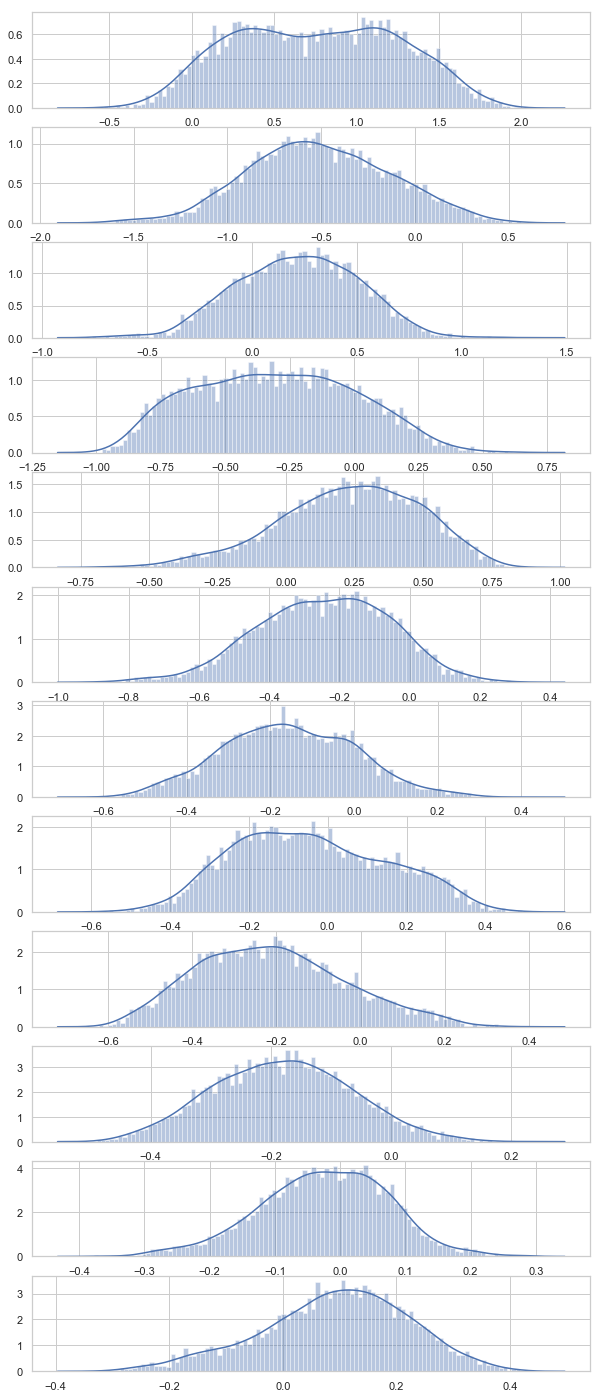
From the above visualization, we see that the distributions of LPC Coefficient are close to normal showing bell-like shapes. Coefficient 1, 4 and 8 are little flat (with more skewness)
2. Let us visualize the distribution of the number of speaker in overall dataset.
unique, counts = np.unique(train_blocks_label, return_counts=True)
label_counts = dict(zip(unique, counts))
plt.figure(figsize=(10, 6))
sns.barplot(x = unique,
y = counts)
plt.show()
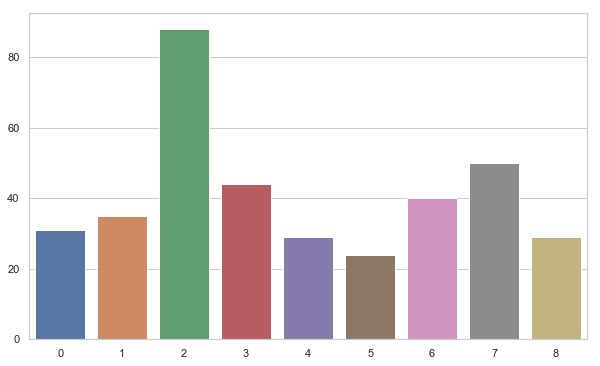
We can see that 3rd speaker have the most number of training tuples while 6 has the least. Beside, 3rd others have balanced distribution.
3. Visualizing voice data as a time-series
We are working with voice data with a series of LPC Coefficient values in different points of time. We can group each series of LPC Coefficient according to the speaker and plot an example of voice series for each speaker. We expect to see the voice pattern for the different speaker to be different.
speakers = [i + 1 for i in range(0,9)]
speakers_voice = {}
for speaker in speakers:
speakers_voice[speaker] = [train_blocks[j] for j in range(len(speakers)) if speakers[j] == speaker]
plt.figure(figsize=(10, 35))
plt.title('LPC trend for each speaker')
for i in speakers:
plt.subplot(len(speakers), 1, i)
coeff_series = vstack(speakers_voice[i][0])
for j in [0, 1, 2, 3, 4, 5, 6, 7, 8, 9, 10, 11]:
plt.plot(coeff_series[:, j], label='test')
plt.title('Speaker ' + str(i), y=0, loc='left')
plt.savefig('fig/lpc_series.png')
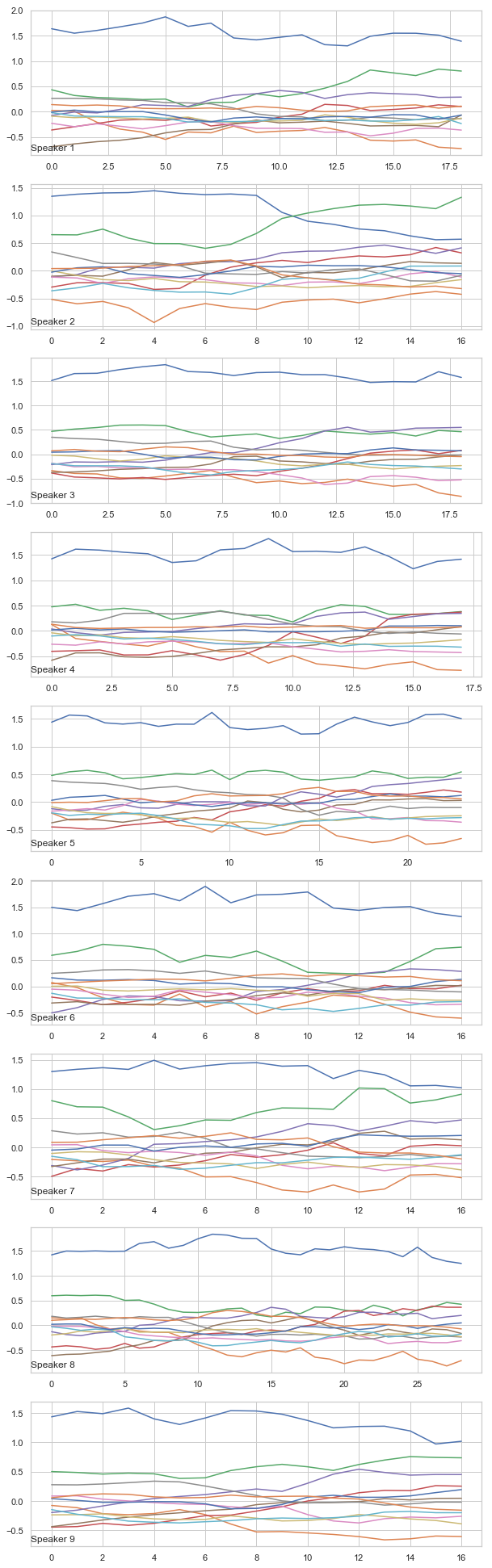
We can see the plot for different speaker have different patterns and we expect to classify them.
Now let us dig more into the data and see how the distribution of voice block looks like.
Preprocessing Steps
4. Understanding Block Size
Let us visualize the distribution of block size on overall users.
# histogram for block lengths
points_in_time = [len(x) for x in train_blocks]
print(pd.Series(points_in_time).describe())
sns.distplot(points_in_time, bins=25)
plt.show()
count 370.000000
mean 15.370270
std 3.638947
min 7.000000
25% 13.000000
50% 15.000000
75% 17.000000
max 29.000000
dtype: float64
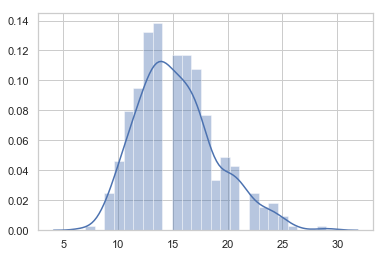
Since the time series data is of varying length (varying block size from 7-29), we cannot directly build a model on this dataset. So we need to generate features using the following two ways:
Feature Generation
1. Automatic Feature Learning
Since the data is time-series, deep neural networks are capable of automatic feature learning. Recurrent neural network like LSTM can be used. We can generate fixed length sequences and use LSTM for classification. Here are some ways to create fixed length sequences:
- Pad the shorter sequences with zeros to make series equal(we might be feeding incorrect data to the model)
- Make all sequence equal to the maximum length of the series and pad the sequence with the data in the last row.
- Make all sequence equal to the smallest series by truncate all the other series (huge loss of data)
- Take the mean lengths, truncate the longer series, and pad the series which are shorter (by the last row).
2. Feature Engineering
We can get fixed length sequences by the above method and concatenate all the blocks to a single fixed length feature vector. Use these feature for standard machine learning models for prediction.
Other ideas for feature vector could be:
- First, middle, or last n observations for a variable.
- Mean or standard deviation for the first, middle, or last n observations for a variable.
- Difference between the last and first n’th observations
- Differenced first, middle, or last n observations for a variable.
- Linear regression coefficients of all, first, middle, or last n observations for a variable.
- Linear regression predicted the trend of first, middle, or last n observations for a variable.
Going back to the sequence distribution in Blocks:
Just a few blocks are coming up with a length more than 25 and less than 9. Thus, taking the minimum or maximum length does not make much sense. So the best choice for fixed block length could be 18 (we choose 18).
Now, pad smaller sequence using last rows to length of 18 and longer sequences are truncated to 18.
def pad_to_fixed_size_blocks(data_block, max_length, final_block_size):
fixed_size_block = []
for block in data_block:
block_len = len(block)
last_row = block[-1]
n = max_length - block_len
to_pad = np.repeat(block[-1], n).reshape(12, n).transpose()
new_block = np.concatenate([block, to_pad])
fixed_size_block.append(new_block)
final_dataset = np.stack(fixed_size_block)
# truncate the sequence to final_block_size
final_dataset = pad_sequences(final_dataset, maxlen=final_block_size, padding='post', dtype='float', truncating='post')
return final_dataset
max_length = 29
final_block_size = 18
train_data = pad_to_fixed_size_blocks(train_blocks, max_length, final_block_size)
test_data = pad_to_fixed_size_blocks(test_blocks, max_length, final_block_size)
Recurrent Neural Network
We can use a recurrent neural network (like LSTM) for classification in fixed size time-series sequences. So let us make an LSTM model and test our prediction.
LSTM Model
The first layer is the LSTM layer with 100 memory units (smart neurons).
Next dense layer with 100 more neurons.
To avoid overfitting we use dropout between LSTM and Dense layer.
Finally, as we are doing a classification we use a Dense output layer with a single neuron and a softmax activation function to make 0 or 1 predictions.
def display_prediction(test_X, predict):
predictions = []
for block in range(0, len(test_X)):
predictions.append([block,predict[block]])
results = pd.DataFrame(predictions, columns=['block_num', 'prediction'])
print("Results: \n\n", results)
def lstm_model(trainX, trainy, testX):
trainy = to_categorical(trainy)
verbose, epochs, batch_size = 0, 150, 64
n_timesteps, n_features, n_outputs = trainX.shape[1], trainX.shape[2], trainy.shape[1]
model = Sequential()
model.add(LSTM(100, input_shape=(n_timesteps, n_features)))
model.add(Dropout(0.5))
model.add(Dense(100, activation='relu'))
model.add(Dense(n_outputs, activation='softmax'))
model.compile(loss='categorical_crossentropy', optimizer='adam', metrics=['accuracy'])
print(model.summary())
# fit network
history = model.fit(trainX, trainy, epochs=epochs, batch_size=batch_size, verbose=verbose)
# evaluate model
plt.plot(history.history['loss'])
plt.title('model train loss')
plt.ylabel('loss')
plt.xlabel('epoch')
plt.show()
display_prediction(testX, model.predict_classes(testX))
lstm_model(np.array(train_data), np.array(train_blocks_label), np.array(test_data))
_________________________________________________________________
Layer (type) Output Shape Param #
=================================================================
lstm_1 (LSTM) (None, 100) 45200
_________________________________________________________________
dropout_1 (Dropout) (None, 100) 0
_________________________________________________________________
dense_1 (Dense) (None, 100) 10100
_________________________________________________________________
dense_2 (Dense) (None, 9) 909
=================================================================
Total params: 56,209
Trainable params: 56,209
Non-trainable params: 0
_________________________________________________________________
None
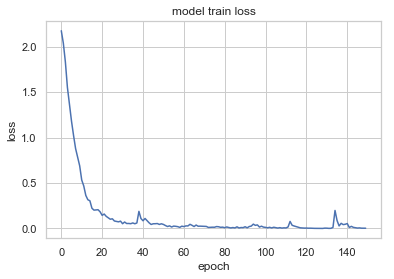
Results:
block_num prediction
0 0 0
1 1 0
2 2 0
3 3 0
4 4 0
5 5 0
6 6 0
7 7 0
8 8 0
9 9 0
10 10 0
11 11 0
12 12 0
13 13 0
14 14 0
15 15 0
16 16 0
17 17 0
18 18 0
19 19 0
20 20 0
21 21 0
22 22 0
23 23 0
24 24 0
25 25 0
26 26 0
27 27 0
28 28 0
29 29 0
.. ... ...
240 240 8
241 241 8
242 242 8
243 243 8
244 244 8
245 245 8
246 246 8
247 247 8
248 248 8
249 249 8
250 250 8
251 251 8
252 252 8
253 253 8
254 254 8
255 255 8
256 256 8
257 257 2
258 258 8
259 259 8
260 260 8
261 261 8
262 262 8
263 263 8
264 264 8
265 265 8
266 266 6
267 267 8
268 268 6
269 269 8
[270 rows x 2 columns]
Standard Machine Learning Approach
Feature Generation
Since we already have a fixed length sequence we can concatenate all the blocks to a single fixed length feature vector and use these feature for standard machine learning models for prediction.
Let us convert fixed length blocks to a feature vector
def convert_to_vectors(data_block, block_label, final_block_size):
block_label = [i[0] for i in block_label]
vectors = list()
n_features = 12
for i in range(len(data_block)):
block = data_block[i]
vector = list()
for row in range(1, final_block_size+1):
for col in range(n_features):
vector.append(block[-row, col])
vector.append(block_label[i])
vectors.append(vector)
vectors = array(vectors)
vectors =vectors.astype('float32')
return vectors
# dummy test label for convenience
test_blocks_label = [[i] for i in np.zeros(len(test_data))]
final_train_data = convert_to_vectors(train_data, train_blocks_label, final_block_size)
final_test_data = convert_to_vectors(test_data, test_blocks_label, final_block_size)
print(final_train_data.shape)
print(final_test_data.shape)
(370, 217)
(270, 217)
Now we have training and test set with 217 features (216 predictor and 1 target variables)
Visualize Speaker using Scatter Plot
Since we have features, let us visualize the scatter plot and see if we have a grouping cluster.
train_X, train_y = final_train_data[:,:-1], final_train_data[:,-1]
### Plot Speaker
colormap = get_cmap('viridis')
colors = [rgb2hex(colormap(col)) for col in np.arange(0, 1.01, 1/(6-1))]
fig = plt.figure()
ax = fig.gca(projection='3d')
ax = Axes3D(fig)
ax.scatter(train_X[:,0], train_X[:,1], train_X[:,2], c=train_y, s=50, cmap=mat.colors.ListedColormap(colors))
plt.title('Speaker Plot')
plt.show()
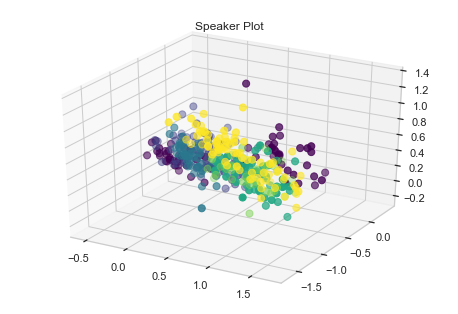
We can see some grouping for speakers. Let us try some standard machine algorithm and see how they perform.
We choose:-
- Logistic Regression
- KNN
- Decision Tree
- SVM
- Random Forest
def compare_models(train_X, train_y):
models, names = list(), list()
# logistic
models.append(LogisticRegression(solver='lbfgs', multi_class='auto'))
names.append('LR')
# knn
models.append(KNeighborsClassifier())
names.append('KNN')
# cart
models.append(DecisionTreeClassifier())
names.append('CART')
# svm
models.append(SVC())
names.append('SVM')
# random forest
models.append(RandomForestClassifier(n_estimators=100))
names.append('RF')
# evaluate models
all_scores = list()
for i in range(len(models)):
# create a pipeline for the model
p = Pipeline(steps=[('m', models[i])])
scores = cross_val_score(p, train_X, train_y, scoring='accuracy', cv=5, n_jobs=-1)
all_scores.append(scores)
# summarize
m, s = mean(scores) * 100, std(scores) * 100
print('%s %.3f%% +/-%.3f' % (names[i], m, s))
# plot
plt.boxplot(all_scores, labels=names)
plt.show()
compare_models(train_X, train_y)
LR 96.532% +/-2.415
KNN 96.490% +/-1.795
CART 79.213% +/-4.887
SVM 94.326% +/-2.833
RF 95.184% +/-2.433
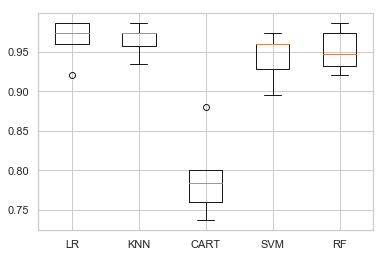
We present the average result of cross-validation.
We also present the result in box-and-whisker plots showing the distribution of scores.
We see Logistic Regression and KNN have a good performance, while Random forest and SVM does fair.
To optimse it a bit, let us use standard scaling to normalize the data and compare the performance again.
def compare_models_with_scaling(train_X, train_y):
models, names = list(), list()
# logistic
models.append(LogisticRegression(solver='lbfgs', multi_class='auto'))
names.append('LR')
# knn
models.append(KNeighborsClassifier())
names.append('KNN')
# cart
models.append(DecisionTreeClassifier())
names.append('CART')
# svm
models.append(SVC())
names.append('SVM')
# random forest
models.append(RandomForestClassifier(n_estimators=100))
names.append('RF')
# evaluate models
all_scores = list()
for i in range(len(models)):
# create a pipeline for the model
s = StandardScaler()
p = Pipeline(steps=[('s', s),('m', models[i])])
scores = cross_val_score(p, train_X, train_y, scoring='accuracy', cv=5, n_jobs=-1)
all_scores.append(scores)
# summarize
m, s = mean(scores) * 100, std(scores) * 100
print('%s %.3f%% +/-%.3f' % (names[i], m, s))
# plot
plt.boxplot(all_scores, labels=names)
plt.show()
compare_models_with_scaling(train_X, train_y)
LR 96.460% +/-1.193
KNN 95.694% +/-2.667
CART 81.946% +/-5.138
SVM 97.039% +/-1.922
RF 94.095% +/-2.274
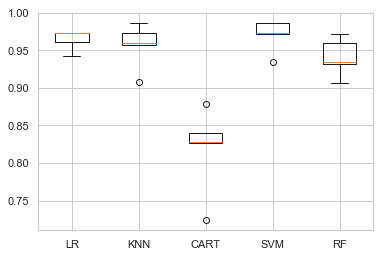
Out of all, SVM appears to have good average performance and tight variance.
To add to it, SVM is a prefered model for a data with few number of training example having higher dimensionality of features (like in bio-informatics). Though they tends to be slow, having small dataset we do not have to worry about training speed.
So let us tune the parameter for SVM and see if we can get better results.
Parameter Tuning of SVM
We will use a grid search to find the best parameter.
#Function to print result of the classifier
def print_result(y_test, y_pred):
# target_names = ['Low Growth', 'High Growth']
print(metrics.classification_report(y_test, y_pred))
print("Confusion Matrix: \n", metrics.confusion_matrix(y_test, y_pred))
param_grid = {'C': [0.001, 0.01, 0.1, 1, 10], 'gamma': [0.001, 0.01, 0.1, 1], 'kernel':['rbf','linear']}
grid_search = GridSearchCV(svm.SVC(), param_grid, cv=5, verbose=1)
scl = StandardScaler()
train_X = scl.fit_transform(train_X)
grid_search.fit(train_X, train_y)
print("\n\nBest Parameters: ", grid_search.best_params_)
print("\n\nBest Estimators: ", grid_search.best_estimator_)
Fitting 5 folds for each of 40 candidates, totalling 200 fits
[Parallel(n_jobs=1)]: Using backend SequentialBackend with 1 concurrent workers.
Best Parameters: {'C': 0.01, 'gamma': 0.001, 'kernel': 'linear'}
Best Estimators: SVC(C=0.01, cache_size=200, class_weight=None, coef0=0.0,
decision_function_shape='ovr', degree=3, gamma=0.001, kernel='linear',
max_iter=-1, probability=False, random_state=None, shrinking=True,
tol=0.001, verbose=False)
[Parallel(n_jobs=1)]: Done 200 out of 200 | elapsed: 8.6s finished
The best parameter set obtained using grid search are:
{‘C’: 0.1, ‘gamma’: 0.001, ‘kernel’: ‘linear’}
Now let us see the performance of tunned svm
#Test the performance of tunned svm
tuned_svm = SVC(C=0.01, cache_size=200, class_weight=None, coef0=0.0,
decision_function_shape='ovr', degree=3, gamma=0.001, kernel='linear',
max_iter=-1, probability=False, random_state=None, shrinking=True,
tol=0.001, verbose=False)
y_pred = cross_val_predict(tuned_svm, train_X, train_y, cv=5)
print_result(train_y, y_pred)
precision recall f1-score support
0.0 0.94 0.94 0.94 31
1.0 1.00 0.94 0.97 35
2.0 0.99 1.00 0.99 88
3.0 0.98 0.98 0.98 44
4.0 0.97 1.00 0.98 29
5.0 1.00 1.00 1.00 24
6.0 1.00 0.97 0.99 40
7.0 0.91 0.96 0.93 50
8.0 0.96 0.90 0.93 29
micro avg 0.97 0.97 0.97 370
macro avg 0.97 0.97 0.97 370
weighted avg 0.97 0.97 0.97 370
Confusion Matrix:
[[29 0 0 0 0 0 0 1 1]
[ 0 33 0 0 0 0 0 2 0]
[ 0 0 88 0 0 0 0 0 0]
[ 0 0 0 43 0 0 0 1 0]
[ 0 0 0 0 29 0 0 0 0]
[ 0 0 0 0 0 24 0 0 0]
[ 0 0 0 0 0 0 39 1 0]
[ 0 0 1 1 0 0 0 48 0]
[ 2 0 0 0 1 0 0 0 26]]
We got decent F1-score of 97%. Therefore we can classify using the above setting for SVM and display the predicted value for each of the block num
Speaker Classification
def display_prediction(test_X, predict):
predictions = []
for block in range(0, len(test_X)):
predictions.append([block,predict[block]])
results = pd.DataFrame(predictions, columns=['block_num', 'prediction'])
print("Results: \n\n", results)
# Predict using best estimator
test_X, test_y = final_test_data[:,:-1], final_test_data[:,-1]
scl = StandardScaler()
test_X = scl.fit_transform(test_X)
tuned_svm.fit(train_X, train_y)
display_prediction(test_X, tuned_svm.predict(test_X))
Results:
block_num prediction
0 0 0.0
1 1 8.0
2 2 0.0
3 3 0.0
4 4 0.0
5 5 0.0
6 6 0.0
7 7 0.0
8 8 0.0
9 9 0.0
10 10 0.0
11 11 0.0
12 12 0.0
13 13 0.0
14 14 0.0
15 15 0.0
16 16 0.0
17 17 0.0
18 18 0.0
19 19 0.0
20 20 0.0
21 21 0.0
22 22 0.0
23 23 0.0
24 24 0.0
25 25 0.0
26 26 0.0
27 27 0.0
28 28 0.0
29 29 0.0
.. ... ...
240 240 8.0
241 241 7.0
242 242 8.0
243 243 8.0
244 244 8.0
245 245 8.0
246 246 8.0
247 247 8.0
248 248 8.0
249 249 8.0
250 250 8.0
251 251 8.0
252 252 8.0
253 253 2.0
254 254 8.0
255 255 8.0
256 256 8.0
257 257 8.0
258 258 8.0
259 259 8.0
260 260 8.0
261 261 8.0
262 262 8.0
263 263 8.0
264 264 8.0
265 265 8.0
266 266 6.0
267 267 8.0
268 268 6.0
269 269 8.0
[270 rows x 2 columns]
Balance Class Representation
Use sampling to balance class distribution as speaker 3 have the highest amount and speaker 6 has the smallest number of rows.
Upsample 5 speaker (0, 1, 4, 5, and 8) to total 40 data (randomly choosen to give average balance representation)
from sklearn.utils import resample
speaker_0 = final_train_data[final_train_data[:,-1] == 0]
speaker_1 = final_train_data[final_train_data[:,-1] == 1]
speaker_4 = final_train_data[final_train_data[:,-1] == 4]
speaker_5 = final_train_data[final_train_data[:,-1] == 5]
speaker_8 = final_train_data[final_train_data[:,-1] == 8]
others = final_train_data[np.logical_or.reduce((final_train_data[:,-1] == 2, final_train_data[:,-1] == 3, final_train_data[:,-1] == 6, final_train_data[:,-1] == 7))]
upsample_0 = resample(speaker_0, replace=True, n_samples=40, random_state=123)
upsample_1 = resample(speaker_1, replace=True, n_samples=40, random_state=123)
upsample_4 = resample(speaker_4, replace=True, n_samples=40, random_state=123)
upsample_5 = resample(speaker_5, replace=True, n_samples=40, random_state=123)
upsample_8 = resample(speaker_8, replace=True, n_samples=40, random_state=123)
args = (others, upsample_0, upsample_1, upsample_4, upsample_5, upsample_8)
balanced_train_data = np.concatenate(args)
print(len(balanced_train_data))
422
b_train_x = balanced_train_data[:,:-1]
b_train_y = balanced_train_data[:,-1]
unique, counts = np.unique(b_train_y, return_counts=True)
label_counts = dict(zip(unique, counts))
plt.figure(figsize=(10, 6))
sns.barplot(x = unique,
y = counts)
plt.show()
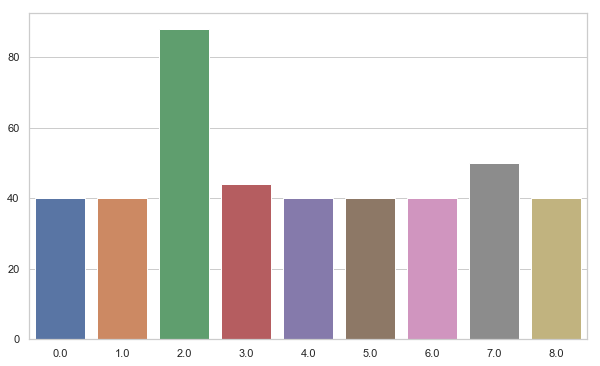
#Test the performance of tunned svm
scl = StandardScaler()
b_train_x = scl.fit_transform(b_train_x)
svm_clf = SVC(C=0.01, cache_size=200, class_weight=None, coef0=0.0,
decision_function_shape='ovr', degree=3, gamma=0.001, kernel='linear',
max_iter=-1, probability=False, random_state=None, shrinking=True,
tol=0.001, verbose=False)
y_pred = cross_val_predict(svm_clf, b_train_x, b_train_y, cv=5)
print_result(b_train_y, y_pred)
precision recall f1-score support
0.0 1.00 1.00 1.00 40
1.0 1.00 0.95 0.97 40
2.0 0.99 1.00 0.99 88
3.0 0.98 0.98 0.98 44
4.0 1.00 1.00 1.00 40
5.0 1.00 1.00 1.00 40
6.0 1.00 0.97 0.99 40
7.0 0.94 0.96 0.95 50
8.0 0.98 1.00 0.99 40
micro avg 0.99 0.99 0.99 422
macro avg 0.99 0.98 0.99 422
weighted avg 0.99 0.99 0.99 422
Confusion Matrix:
[[40 0 0 0 0 0 0 0 0]
[ 0 38 0 0 0 0 0 2 0]
[ 0 0 88 0 0 0 0 0 0]
[ 0 0 0 43 0 0 0 1 0]
[ 0 0 0 0 40 0 0 0 0]
[ 0 0 0 0 0 40 0 0 0]
[ 0 0 0 0 0 0 39 0 1]
[ 0 0 1 1 0 0 0 48 0]
[ 0 0 0 0 0 0 0 0 40]]
def display_prediction(test_X, predict):
predictions = []
for block in range(0, len(test_X)):
predictions.append([block,predict[block]])
results = pd.DataFrame(predictions, columns=['block_num', 'prediction'])
results.to_csv('test.txt', header=['block_num','prediction'], index=None, sep=',')
print("Results: \n\n", results)
# Predict using best estimator
b_train_x = balanced_train_data[:,:-1]
b_train_y = balanced_train_data[:,-1]
scl = StandardScaler()
b_train_scaled_x = scl.fit_transform(b_train_x)
test_X, test_y = final_test_data[:,:-1], final_test_data[:,-1]
test_scaled_X = scl.fit_transform(test_X)
svm_pred = SVC(C=0.01, cache_size=200, class_weight=None, coef0=0.0,
decision_function_shape='ovr', degree=3, gamma=0.001, kernel='linear',
max_iter=-1, probability=False, random_state=None, shrinking=True,
tol=0.001, verbose=False)
svm_pred.fit(b_train_scaled_x, b_train_y)
display_prediction(test_scaled_X, svm_pred.predict(test_scaled_X))
Results:
block_num prediction
0 0 0.0
1 1 0.0
2 2 0.0
3 3 0.0
4 4 8.0
5 5 0.0
6 6 0.0
7 7 0.0
8 8 0.0
9 9 0.0
10 10 0.0
11 11 0.0
12 12 0.0
13 13 0.0
14 14 0.0
15 15 0.0
16 16 0.0
17 17 0.0
18 18 0.0
19 19 0.0
20 20 0.0
21 21 0.0
22 22 0.0
23 23 0.0
24 24 0.0
25 25 0.0
26 26 0.0
27 27 0.0
28 28 0.0
29 29 0.0
.. ... ...
240 240 8.0
241 241 1.0
242 242 8.0
243 243 8.0
244 244 8.0
245 245 8.0
246 246 8.0
247 247 8.0
248 248 8.0
249 249 8.0
250 250 8.0
251 251 8.0
252 252 8.0
253 253 2.0
254 254 8.0
255 255 8.0
256 256 8.0
257 257 8.0
258 258 8.0
259 259 8.0
260 260 8.0
261 261 8.0
262 262 8.0
263 263 8.0
264 264 8.0
265 265 8.0
266 266 6.0
267 267 8.0
268 268 6.0
269 269 8.0
[270 rows x 2 columns] **KNN and Logistic Regression**
b_train_x = balanced_train_data[:,:-1]
b_train_y = balanced_train_data[:,-1]
scl = StandardScaler()
scaled_data_x = scl.fit_transform(b_train_x)
# knn
knn = KNeighborsClassifier()
y_pred = cross_val_predict(knn, scaled_data_x, b_train_y, cv=5)
print_result(b_train_y, y_pred)
print("\n\n\n---Using Logistic Regression---")
# Logistic
log = LogisticRegression(solver='lbfgs', multi_class='auto', max_iter=200)
y_pred = cross_val_predict(log, scaled_data_x, b_train_y, cv=5)
print_result(b_train_y, y_pred)
precision recall f1-score support
0.0 1.00 0.90 0.95 40
1.0 0.97 0.97 0.97 40
2.0 0.98 0.99 0.98 88
3.0 1.00 0.95 0.98 44
4.0 0.93 0.97 0.95 40
5.0 0.95 1.00 0.98 40
6.0 1.00 0.97 0.99 40
7.0 0.89 0.96 0.92 50
8.0 0.97 0.93 0.95 40
micro avg 0.96 0.96 0.96 422
macro avg 0.97 0.96 0.96 422
weighted avg 0.97 0.96 0.96 422
Confusion Matrix:
[[36 0 0 0 0 2 0 1 1]
[ 0 39 0 0 0 0 0 1 0]
[ 0 0 87 0 0 0 0 1 0]
[ 0 0 1 42 0 0 0 1 0]
[ 0 0 0 0 39 0 0 1 0]
[ 0 0 0 0 0 40 0 0 0]
[ 0 0 0 0 0 0 39 1 0]
[ 0 1 1 0 0 0 0 48 0]
[ 0 0 0 0 3 0 0 0 37]]
---Using Logistic Regression---
precision recall f1-score support
0.0 1.00 0.97 0.99 40
1.0 1.00 0.97 0.99 40
2.0 0.97 0.99 0.98 88
3.0 1.00 0.93 0.96 44
4.0 1.00 1.00 1.00 40
5.0 1.00 1.00 1.00 40
6.0 0.98 1.00 0.99 40
7.0 0.96 0.98 0.97 50
8.0 0.95 0.97 0.96 40
micro avg 0.98 0.98 0.98 422
macro avg 0.98 0.98 0.98 422
weighted avg 0.98 0.98 0.98 422
Confusion Matrix:
[[39 0 0 0 0 0 0 1 0]
[ 0 39 1 0 0 0 0 0 0]
[ 0 0 87 0 0 0 0 0 1]
[ 0 0 0 41 0 0 1 1 1]
[ 0 0 0 0 40 0 0 0 0]
[ 0 0 0 0 0 40 0 0 0]
[ 0 0 0 0 0 0 40 0 0]
[ 0 0 1 0 0 0 0 49 0]
[ 0 0 1 0 0 0 0 0 39]]
Further Future Improvements
Some of the idea to explore more into:
1. Feature Engineering: Use better statistics for generating a feature vector for a standard machine learning model. Info like mean and std deviation of the observation, linear regression coefficients, the difference between different observation (first and the last or so).
2. Algorithm Tuning: We can test some other algorithm like KNN and Logistic Regression who showed good performance in the beginning.
3. LSTM Tuning: Try different model of LSTM and see if we can get better performance.
To test if we can further improve the performance. Let us use PCA to find independent variables.
PCA Analysis
pca = PCA().fit(scaled_data_x)
#Plotting the Cumulative Summation of the Explained Variance
plt.figure()
plt.plot(np.cumsum(pca.explained_variance_ratio_))
plt.xlabel('Number of Features')
plt.ylabel('Variance (%)') #for each component
plt.title('Variance Explanation')
plt.show()
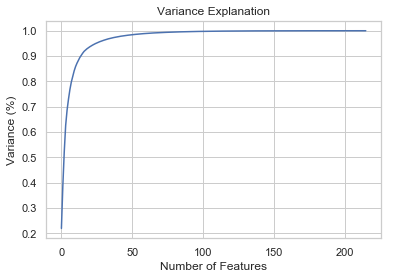
# Reduce dimensions (speed up) and see if it is more separable
pca = PCA(n_components=50, random_state=3)
pca_fit_data = pca.fit_transform(b_train_x)
### Plot Speaker
colormap = get_cmap('viridis')
colors = [rgb2hex(colormap(col)) for col in np.arange(0, 1.01, 1/(6-1))]
fig = plt.figure()
ax = fig.gca(projection='3d')
ax = Axes3D(fig)
ax.scatter(pca_fit_data[:,0], pca_fit_data[:,1], pca_fit_data[:,2], c=b_train_y, s=50, cmap=mat.colors.ListedColormap(colors))
plt.title('Speaker Plot')
plt.show()